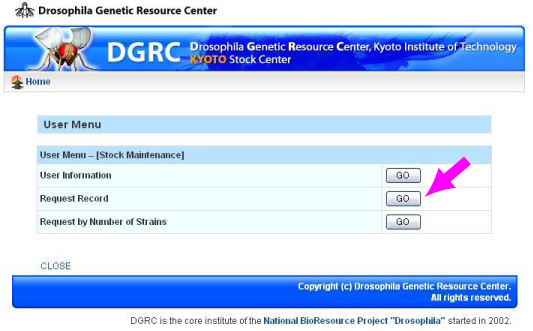Login to our web site at http://kyotofly.kit.jp/stocks/.
You can enter your DGRC User ID and your password on the top right of the page.
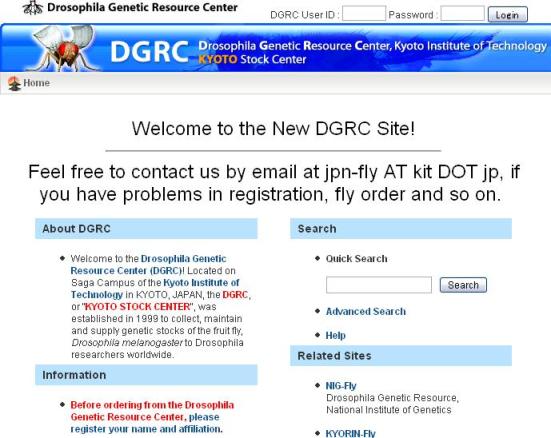
Search for stock you would like to obtain.
In the case you know DGRC stock numbers, click "Advanced Search". The page will turn to "search" page.
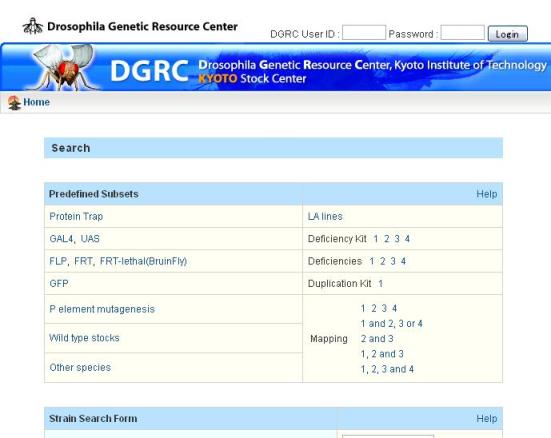
Input DGRC stock number in the input box.
At present you may not input more than one DGRC number, just one.
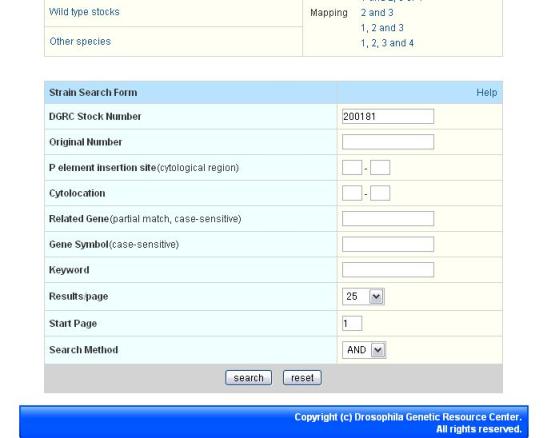
Check a check box in the "Request" column.
Click "Request" button. The new window "Strain Cart" will open.
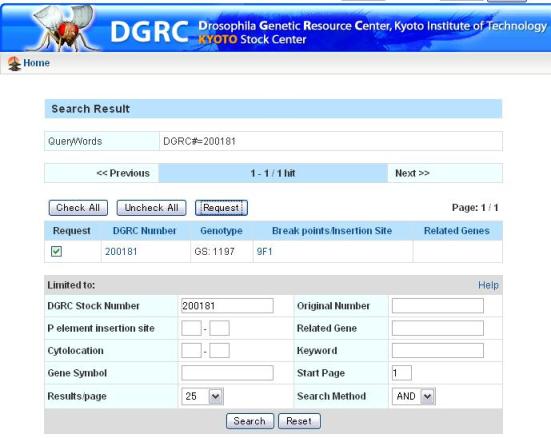
Go back to the "Search Result" window (now you can see two browser windows).
Click "Back" button of the browser and search again as written above (2 and 3). Then put your favourite stock to your cart (4).Go to the "Strain Cart". You find two strains in your cart.

The page will turn to "Request for Strains".

If your request is OK, click "Request" button (bottom of the page).
The page will turn and show "Payment and Fee Information" in addition to fly stock information.
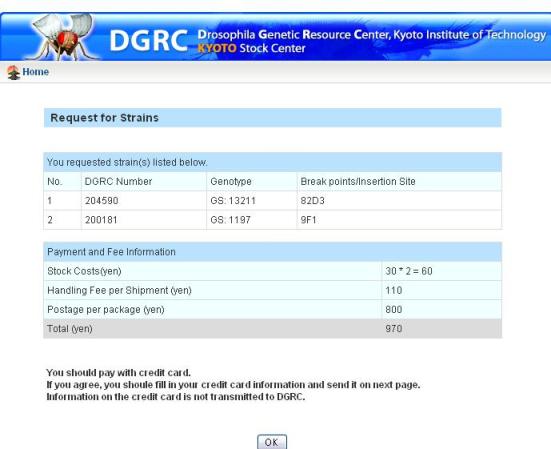
The page will turn to "Payment Information Input Page".
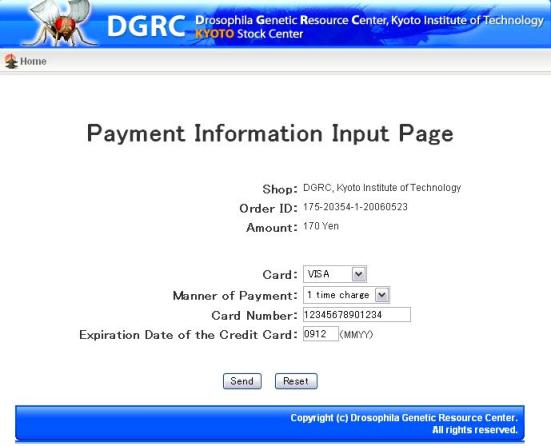
- Choose card, MASTER or VISA.
- Input your card number.
- Input the expiration date of your card.